1. Intro
2. Make it work!
3. Requirements, license, history...
1. Intro
Makarra is the ultimate font manager for the
apple macintosh and blah, blah, blah. Basically, an app written
in applescript studio, which may be useful (and cheap) to manage
your fonts.
2. Make it work!
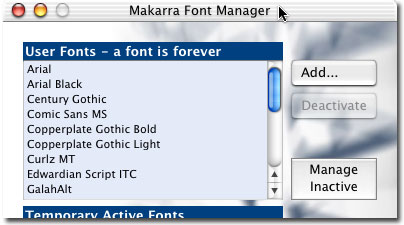
1. In Makarra's jargon, "forever" means "the font
is in your user fonts folder, so the font will be active this session,
and the next, and the next, until you remove it from there". And "temporary" means "font
is not copied nowhere, and it will remain active only until you restart
or logout or reboot or...".
2. If you open Makarra, you'll se three
lists:
- User Fonts: fonts at your user folder. If you drop files/folders here,
all fonts will be copied there.
- Temporary Fonts: fonts active only the current session. These fonts
are activated on-the-fly and will be deactivated next time you log-out/restart.
- Deactivated Fonts: here are stored file paths of every font file you've
deactivated. You can activate them again.
3. Also, you'll find some buttons:
-
Add... (near to User Fonts): click to choose font to activate "forever".
- Deactivate (near to User Fonts): click to deactivate selected font/s.
-
Manage Inactive: When you deactivate a User Font, this is moved
to a folder called "deleted fonts", located at
Makarra's folder. You can re-activate these fonts.
- Add... (near to Temporary Fonts): click to choose font to activate
until next session.
- Deactivate (near to Temporary
Fonts): click to deactivate selected font/s. These items go down to "Deactivated Fonts",
where you can activate them again.
- Activate Temporary: self-explaining.
- Activate Forever: self-explaining (to User Fonts).
- Remove: from database.
4.
Best way to activate fonts: drag & drop files/folders
over font lists.
3. Requirements,
license, history...
Requirements
-
Kanzu's "Extra Suites" (http://www.kanzu.com/).
Go and download it (less than 1MB, great FBA with multiple utilities!).
-
Tested only under Jaguar, may work
under all OS X.
-
Some fonts to play with would be a
great start.
Feedback, suggestions, bugs... Mail me!
License: This is a beta app. Here it works so
far, but may freeze your system, delete all files in your HD or whatever
disasters you can imaginate. If you're going to activate/deactivate a
very special font which you love very specially (eg, "Arial"),
you can back-up it before trying.
Anyway, Makarra shouldn't do nothing dangerous to your fonts nor other
files.
Source code & project files available
under request.
Makarra v. 1.0b3, February 7, 2003
-First beta public release.
-Code improvements and bug fix.
Makarra v. 1.0b2, February 2, 2003
-Seconds beta private release.
-Fixed several bugs.
Makarra v. 1.0b1, January 25, 2003
-First beta private release. |
