1. What is this
2. Apply the patch
3. Disclaimer
1. What is this
If you installed Quark 6 in your system, most probably you
will have an item called "QXPScriptingAdditions.osax" in your "/Library/ScriptingAdditions" folder,
which "provides internal scripting support for QuarkXPress".
But a bad aete design inform us about this using a command called "NOTE",
which means that:
display dialog "hello" with
icon note
won't work anymore, since it will map to:
display dialog "hello" with
icon NOTE
which will throw an error.
This patch simply renames such command to "NOTEx", so it doesn't interferre
with your dialog scripting work.
You can see the issue in this screenshot:
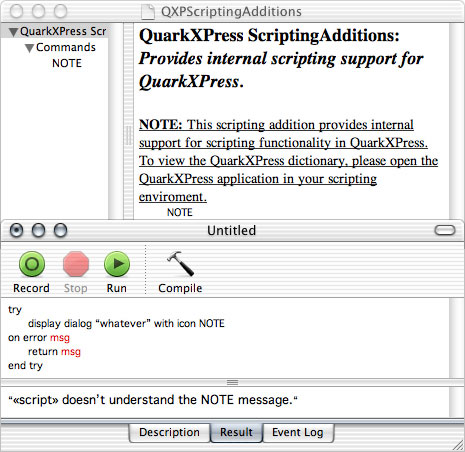
2. Apply the patch
Open your "/Library/ScriptingAdditions" folder, pick the item "QXPScriptingAddition.osax" and
drop it into the patcher, "QXPScriptingAdditions Patch".
It will generate a new fresh copy of such addition and will rename the old one
to "old_QXPScriptingAddition.osax". Remove this from the ScriptingAdditions
folder, and keep it in a safe place, just in case you need it again.
Now, you can script your "icon note" again!
3. Disclaimer
This is a freeware hack. Please, work with copies of your items, use this at
your own risk, make multiple backups of your files before using it and blah,
blah, blah.
Reports: Mail us!
QXPScriptingAdditions Patch, August 14, 2003
-First public release. |