1. Intro
2. Make it work!
3. Requirements, license, history...
1. Intro
If you run "ScliptBoards", it will prompt you to choose a "virtual" clipboard, then you will store here the current clipboard for further use, or restore its contents.
If the chosen "virtual" clipboard is empty, ScliptBoards will store there the current contents of the clipboard, without prompting for confirmation, so you avoid the extra step of choosing "Store" in the next dialog.
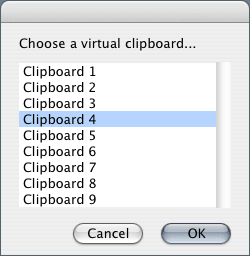
2. Make it work!
You can run this script using lots of available tools, such as Apple's Script Menu (already in your system), FastScripts, iKey, Xkeys, Key Xing, QuicKeys, etc. Just take a look at your favorite place for downloads (eg, MacUpdate or VersionTracker), and search for such utilities.
3. Requirements, license,
history...
Requirements
- Tested only under Mac OS X 10.3.
Freeware, open-source.
This is a beta utility. Be careful and make lots of lots of tests before using ScliptBoards for important tasks. Use at your own risk and blah.
You may not try contacting us about this product.
But for feedback, suggestions, bugs, donations... Mail
us!
ScliptBoards v. 1.0b1, March 4, 2004
-First release. |